Integration of Salesforce with HubSpot
Optimize your sales and marketing processes by seamlessly connecting two leading CRM platforms to manage data more efficiently and maximize ROI.
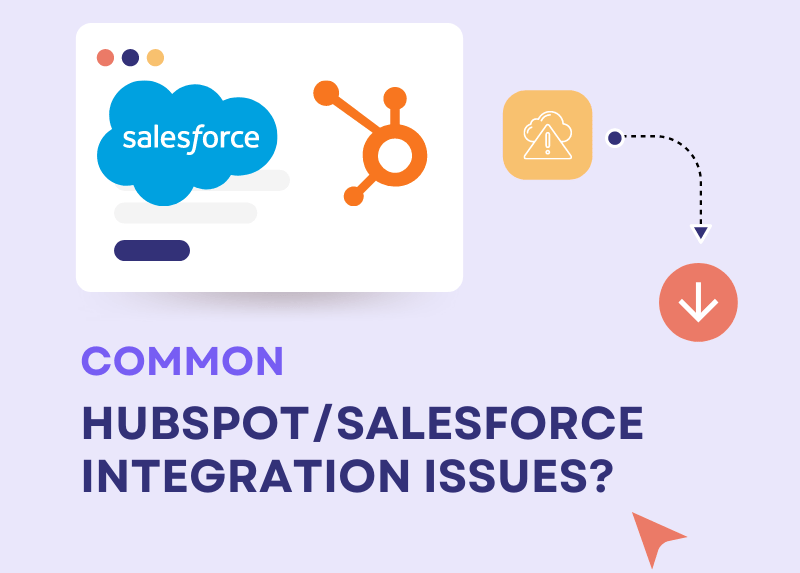

Why Salesforce integration?
The integration of Salesforce with HubSpot enables companies to synchronize their sales and marketing activities by seamlessly transferring data between the two platforms. This connection helps to optimize the flow of information, improve collaboration between teams and create a unified view of customers and leads. Through integration, companies can create more efficient workflows and increase the ROI of their marketing and sales strategies.
Advantages of integrating Salesforce with HubSpot
- Centralized data management: All customer and lead information is synchronized in both systems, ensuring a consistent and up-to-date database.
- Improved collaboration: Sales and marketing teams can work more closely together as both have access to the same data and insights.
- Automated workflows: The integration allows automated workflows to be set up, reducing manual processes and increasing efficiency.
- Advanced analytics and reporting: The combination of data from Salesforce and HubSpot enables deeper insights and more detailed reports on the performance of marketing and sales activities.
- Increased lead conversion: By seamlessly connecting the two systems, leads can be better tracked and nurtured, increasing the chances of successful deals.
How the integration of Salesforce with HubSpot works
Application examples
Lead management:
- A new lead is recorded in HubSpot and automatically transferred to Salesforce, where it is followed up by the sales team.
- Changes to the lead information are synchronized in real time so that both teams always have up-to-date data.
Campaign tracking:
- Marketing campaigns in HubSpot generate leads that are imported directly into Salesforce.
- The sales team can track the progress of leads and has access to all relevant marketing information.
Reporting and analytics:
- Combined reports from both systems provide comprehensive insights into the performance of sales and marketing activities.
- Companies can better understand the ROI of marketing campaigns and make targeted optimizations.
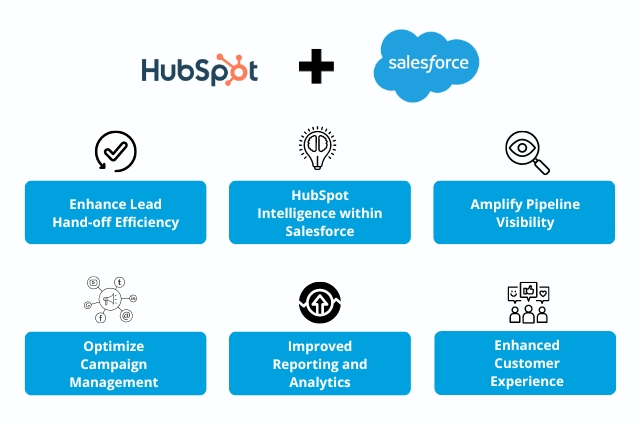
How we as a HubSpot Diamond Partner can help our customers to use the integration successfully
Our team at Levr has in-depth expertise in integrating Zuper with HubSpot. As one of the leading HubSpot partners in Europe, we have delivered numerous successful projects where we have developed customized integration solutions specific to our clients' business needs and goals. We understand the technical requirements and strategic challenges that companies face and strive to deliver the best possible solution to optimize the sales process and increase efficiency.
Advice and planning
- Analysis of business requirements: We begin with a detailed analysis of our clients' existing systems and processes as well as their specific business requirements. This includes a thorough review of current Salesforce and HubSpot usage.
- Creation of a customized integration plan: Based on the results of the analysis, we develop a comprehensive integration plan tailored to our clients' individual needs and goals. This includes defining the data fields to be synchronized, the synchronization rules and frequency as well as the required workflows.
Training and support
- Employee training: To ensure that our customers can use the integration effectively, we offer comprehensive training for their employees. This includes training on the basics of the integration, the specific functions and the optimal use of the synchronized data.
- Ongoing support after implementation: Even after successful implementation, we offer our customers ongoing support. Our support team is on hand to help with any questions or problems and to ensure that the integration works optimally at all times.
Implementation
- Technical setup: Our experienced technicians take care of the technical setup of the integration, including the configuration of the API accesses and the required data fields. We ensure that the connection between Salesforce and HubSpot is seamless and secure.
- Configuration of the integration: We configure the integration according to the created plan and perform extensive testing to ensure that all data is synchronized correctly. This includes setting up data mapping and customizing synchronization rules.
Optimization and improvement
- Process optimization: We support our customers in the continuous optimization of their processes by regularly reviewing the performance of the integration and identifying potential for improvement. This includes adapting workflows and synchronization rules to meet changing business requirements.
- Data analysis and reporting: We help our clients to analyze the collected data and create meaningful reports that provide key insights into their sales and marketing activities. This enables them to make data-based decisions and continuously improve their strategies.
Contact form
















