Integration of Intercom with HubSpot
Improve the efficiency of your customer communication and sales processes through the comprehensive integration of Intercom and HubSpot to ensure a seamless and effective customer experience.

Why Intercom integration?
The integration of Intercom with HubSpot enables a seamless connection between your customer communication platform and your CRM system. This integration facilitates the centralized management of customer interactions and sales pipelines, significantly increasing the efficiency and effectiveness of your business processes. By combining the strengths of both systems, companies can provide a more comprehensive and cohesive customer experience.
Advantages of integrating Eventbrite with HubSpot
- Centralized management of customer interactions: All customer communications that go through Intercom are automatically synchronized into HubSpot, so you can view and manage all interactions in one place.
- Improved lead qualification: Use the data collected in Intercom to better qualify leads in HubSpot and develop targeted marketing and sales strategies.
- Automated workflows: Create automated workflows based on customer interactions captured in Intercom to ensure instant follow-ups and personalized communications.
- Increased sales efficiency: Sales reps can access detailed communication logs to make better-informed sales calls and improve close rates.
- Comprehensive customer profiles: Combine data from Intercom and HubSpot to get a complete picture of your customers, helping you to better understand their needs and behavior patterns.
How the integration of Eventbrite with HubSpot works
Application examples
Lead management:
- New contacts: When a visitor contacts your website via Intercom chat and leaves their email address, a new contact is automatically created in HubSpot.
- Lead scoring: Use Intercom data to score leads in HubSpot and launch targeted marketing campaigns.
Customer care:
- Ticket creation: when a customer reports an issue in Intercom chat, a ticket is automatically created in HubSpot for your support team to follow up on.
- Case tracking: Track the progress of customer communications in HubSpot to streamline the support process.
Marketing automation:
- Targeted campaigns: use Intercom data to create and send personalized email campaigns in HubSpot to customers who have shown specific interest in your products.
- Interaction tracking: Use Intercom interactions to initiate specific follow-up actions in HubSpot, such as sending a newsletter to customers who have visited specific pages on your website.
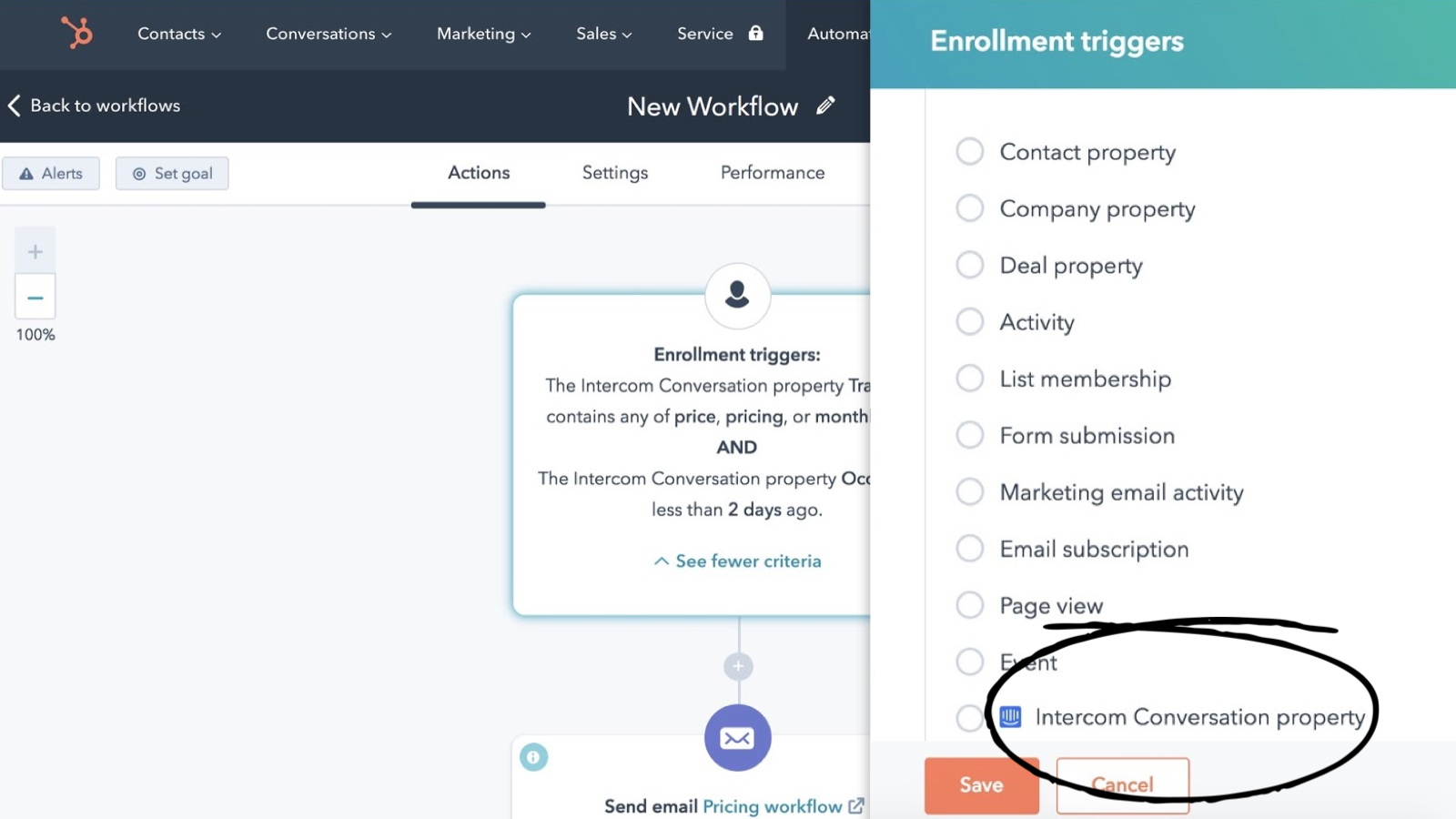
How we as a HubSpot Diamond Partner can help our customers to use the integration successfully
Our team at Levr has in-depth expertise in integrating Zuper with HubSpot. As one of the leading HubSpot partners in Europe, we have delivered numerous successful projects where we have developed customized integration solutions specific to our clients' business needs and goals. We understand the technical requirements and strategic challenges that companies face and strive to deliver the best possible solution to optimize the sales process and increase efficiency.
Advice and planning
- Analysis of business requirements: We analyze your existing processes and identify how the integration of Intercom and HubSpot can improve them.
- Customized integration plan: Based on the analysis, we create a detailed plan that addresses your specific needs and includes best practices for integrating both systems.
Training and support
- Employee training: We offer comprehensive training for your employees so that they can use the new systems effectively.
- Ongoing support: After implementation, we remain available to provide technical support and clarify any questions you may have.
Implementation
- Technical setup: Our experts take care of the technical setup of the integration, including authentication and configuration of both platforms.
- Integration configuration: We ensure that all relevant data and processes are correctly synchronized between Intercom and HubSpot to ensure a seamless connection.
Optimization and improvement
- Ongoing monitoring: We continuously monitor the integration to ensure that it works smoothly.
- Process optimization: Based on the monitoring results, we continuously optimize the integration to ensure you get the maximum benefit.
Contact form
















