Integration of Aircall with HubSpot
Seamlessly connect Aircall with HubSpot to optimize your telephony processes and increase the efficiency of your sales team. This integration enables seamless synchronization of calls, contacts and interactions between both platforms to ensure improved customer communication and management.
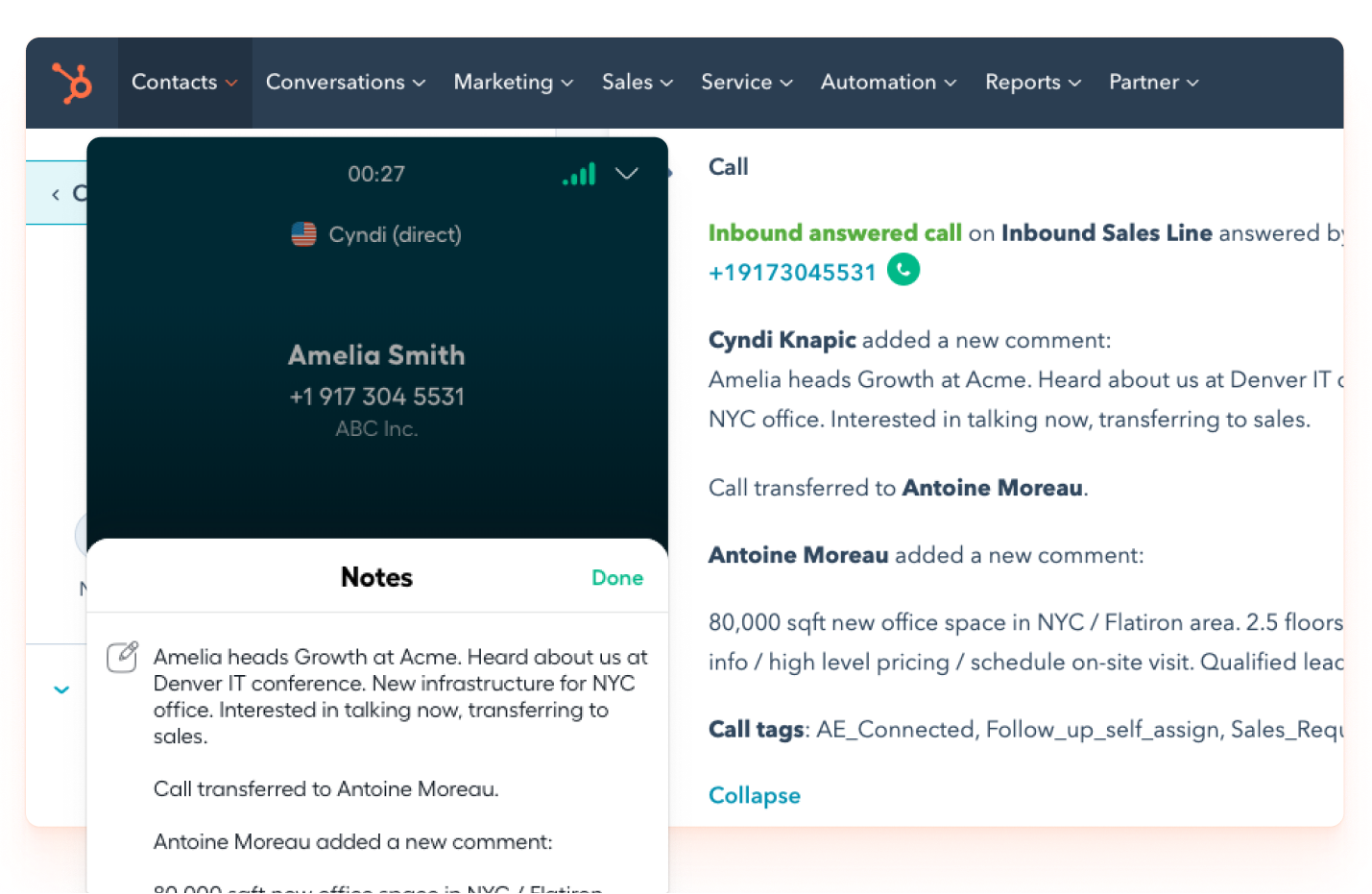

Why Aircall integration?
The integration of Aircall with HubSpot enables companies to integrate their telephony directly into their CRM system. This allows sales and support teams to manage calls more efficiently, automatically update caller information and ensure seamless communication with customers. This connection improves productivity and enables personalized customer care, resulting in greater overall efficiency and customer satisfaction.
Advantages of integrating Aircall with HubSpot
- Automatic call logging: All inbound and outbound calls are automatically logged in HubSpot and linked to the corresponding contacts, providing a complete and up-to-date view of customer interactions.
- Improved productivity: Direct integration allows sales reps to make calls directly from HubSpot and automatically gain insight into call history and caller information without having to switch between different systems.
- Real-time visibility: The integration provides real-time information on current calls and their status, enabling teams to respond quickly and optimize customer care.
- Automated workflows: Use HubSpot workflows to automatically create tasks, send notifications or initiate follow-up actions after calls to increase efficiency and ensure no important interactions are missed.
- Improved analytics capabilities: By linking call data with other CRM data in HubSpot, detailed reports and analytics can be created to gain insights into the effectiveness of sales and support activities and adjust strategies based on informed insights.
How the integration of Salesforce with Aircall works
Application examples
Efficient customer service
A sales representative makes a call directly from HubSpot, while the call information is synchronized with the CRM in real time. All notes and interactions are logged automatically.
Automated follow-ups
After a customer call, a follow-up task is automatically created in HubSpot to ensure that the sales representative contacts the customer again at a later date.
Real-time transparency and monitoring
The support team monitors incoming calls in real time via a HubSpot dashboard and can respond to customer queries immediately by viewing caller information and call histories.
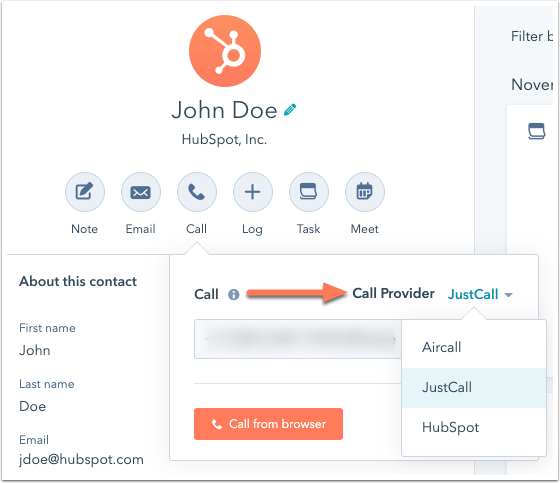
How we as a HubSpot Diamond Partner can help our customers to use the integration successfully
Our team at Levr has in-depth expertise in integrating Zuper with HubSpot. As one of the leading HubSpot partners in Europe, we have delivered numerous successful projects where we have developed customized integration solutions specific to our clients' business needs and goals. We understand the technical requirements and strategic challenges that companies face and strive to deliver the best possible solution to optimize the sales process and increase efficiency.
Advice and planning
- Analysis of business requirements: We start with a comprehensive analysis of your current telephony and CRM processes to identify the specific goals you want to achieve with the integration.
- Creation of a customized integration plan: Based on the analysis, we develop a detailed plan that covers the technical aspects of the integration as well as the strategic steps to seamlessly connect Aircall and HubSpot.
Training and support
- Employee training: We provide comprehensive training for your employees so that they can use the new tools and processes effectively to perform their daily tasks efficiently.
- Ongoing post-implementation support: Our support team is on hand after implementation to answer technical questions, make adjustments and ensure the integration runs smoothly.
Implementation
- Technical setup: Our experienced technicians take care of the technical setup of the integration, including the configuration of data fields, synchronization rules and integration of workflows.
- Integration configuration: We customize the integration to your specific requirements to ensure that all data can be seamlessly exchanged between platforms.
Optimization and improvement
- Ongoing monitoring and adjustment: We continuously monitor the performance of the integration and make optimizations as needed to ensure it delivers maximum value to your business.
- Data analysis and reporting: We help you track key metrics and create detailed reports to measure and continuously improve the effectiveness of your telephony and CRM processes.
Contact form
















