Integration of Typeform with HubSpot
Capture and synchronize data seamlessly between Typeform and HubSpot. Optimize your marketing and sales processes with automated workflows and detailed analytics
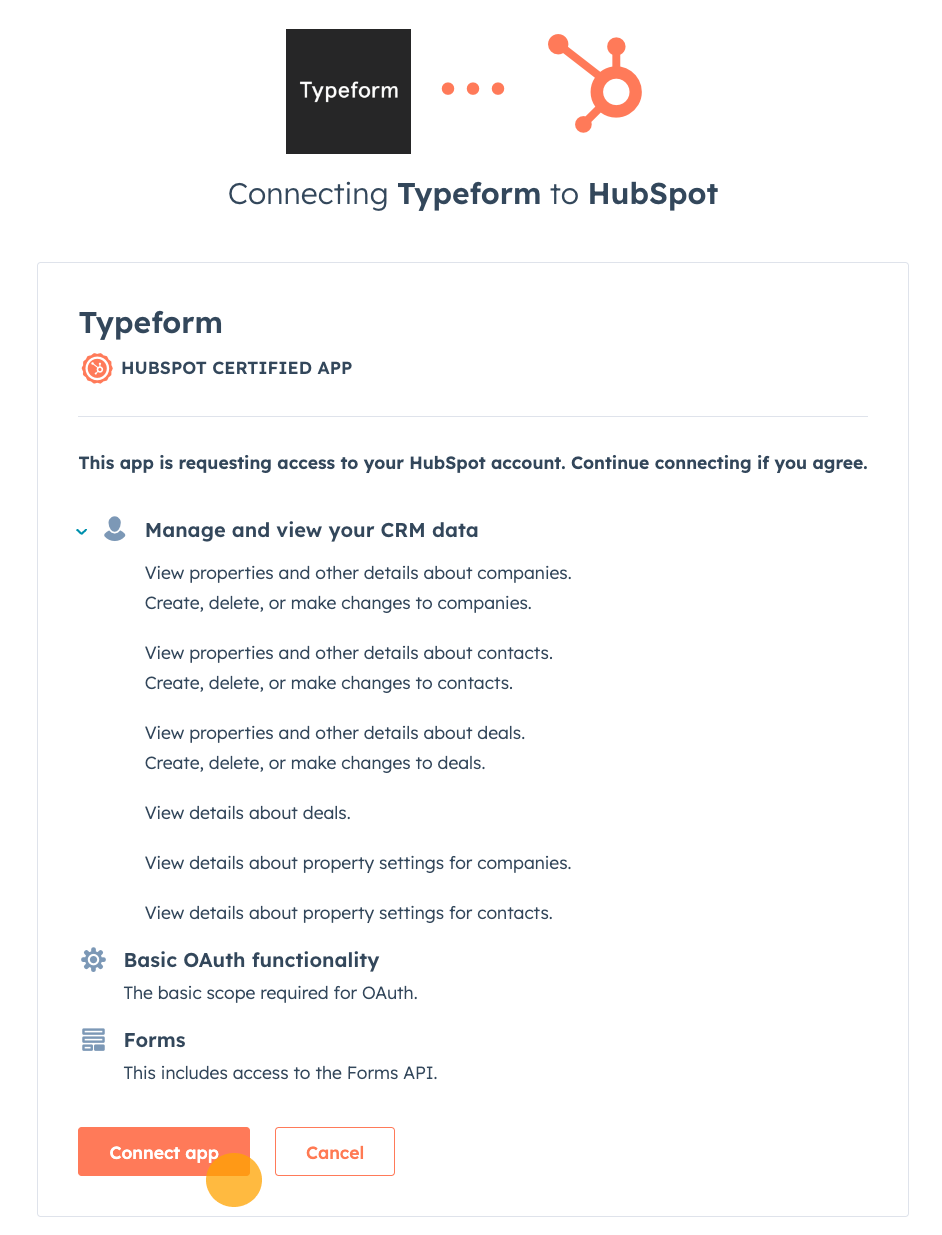
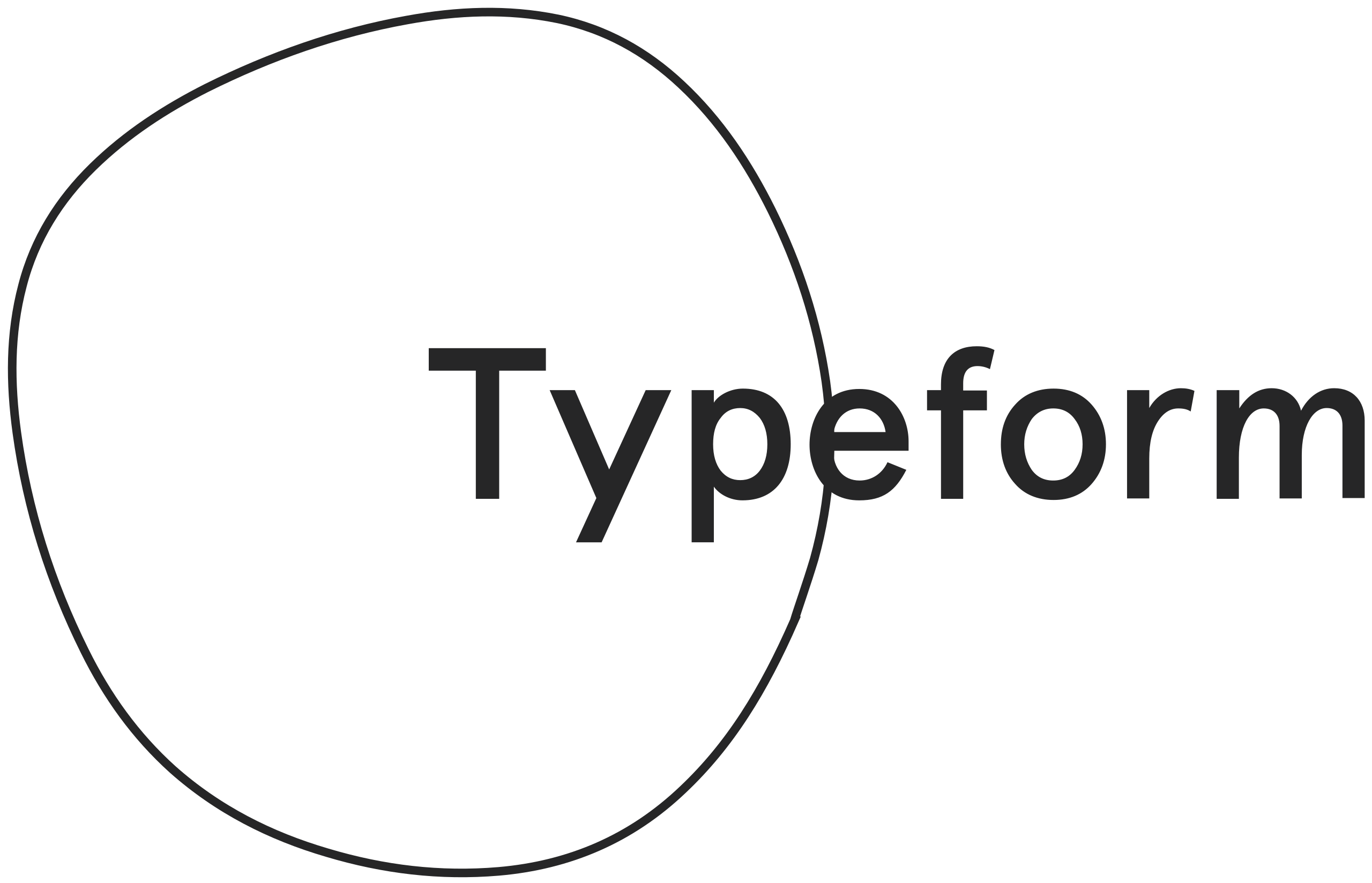
Why Typeform integration?
The integration of Typeform with HubSpot allows you to link user-friendly forms and surveys directly to your HubSpot database. This allows you to seamlessly synchronize captured data and automatically feed it into your marketing and sales processes. This saves time and improves the efficiency of your workflows.
Advantages of integrating Typeform with HubSpot
- Automated data synchronization: Capture data with Typeform and automatically synchronize it with your HubSpot database, eliminating manual data entry and errors.
- Improved lead generation: Use engaging Typeform forms to attract more leads and nurture them directly in HubSpot.
- Efficient workflows: Automate marketing and sales processes by using Typeform data for HubSpot workflows and campaigns.
- Detailed analytics: Combine Typeform data with HubSpot's extensive analytics and reporting tools for deeper insights and better decision making.
- Personalized communication: Use the collected data to develop personalized marketing and sales strategies that are better tailored to your customers' needs.
How the integration of Typeform with HubSpot works
Application examples
Lead generation and management:
- Customer acquisition: Capture new leads with appealing Typeform forms and maintain them automatically in HubSpot.
- Lead scoring: Use the collected data for automated lead scoring and prioritize your sales activities.
Customer feedback and satisfaction:
- Surveys and feedback: collect customer feedback through Typeform surveys and analyze the results in HubSpot to improve customer satisfaction.
- Net Promoter Score (NPS): Implement NPS surveys with Typeform and synchronize the results for detailed analysis in HubSpot.
Event registration and tracking:
- Event management: use Typeform to register event attendees and maintain this data in HubSpot to track and target attendees after the event.
- Automated follow-up: Set up automated follow-up emails and campaigns to stay in touch with event attendees.
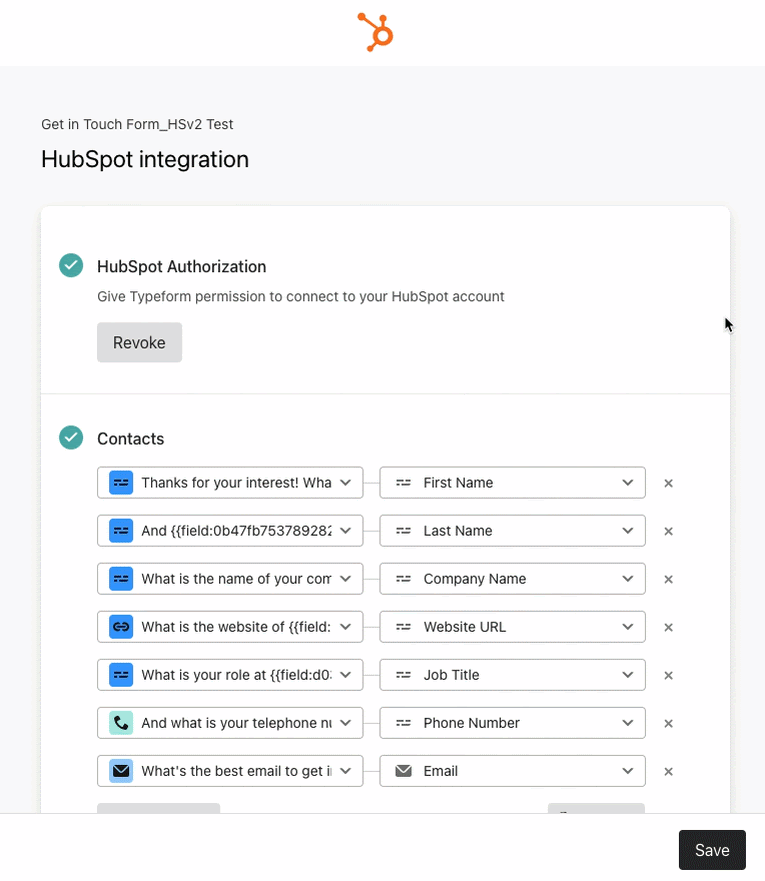
How we as a HubSpot Diamond Partner can help our customers to use the integration successfully
Our team at Levr has in-depth expertise in integrating Zuper with HubSpot. As one of the leading HubSpot partners in Europe, we have delivered numerous successful projects where we have developed customized integration solutions specific to our clients' business needs and goals. We understand the technical requirements and strategic challenges that companies face and strive to deliver the best possible solution to optimize the sales process and increase efficiency.
Advice and planning
- Analysis of business requirements: We evaluate your specific business requirements and identify the best approaches for integrating Typeform with HubSpot.
- Customized integration plan: Based on our analysis, we develop a detailed plan tailored to your exact needs and goals.
Training and support
- Employee training: We train your employees on how to use the integration so that they can use the new tools effectively.
- Ongoing support: After implementation, we provide ongoing support to ensure that the integration runs smoothly and any problems are resolved quickly.
Implementation
- Technical setup: Our team will handle the full technical setup of the integration, including connecting your Typeform and HubSpot accounts.
- Configuration of the integration: We configure the integration so that all relevant fields and data are seamlessly synchronized.
Optimization and improvement
- Integration monitoring: We continuously monitor the integration to ensure it is working efficiently and delivering the desired benefits.
- Ongoing optimization: Based on the monitoring results, we regularly optimize the integration to maximize its performance and make adjustments as your business needs change.
Contact form
















