SurveyMonkey integration with HubSpot
Learn how SurveyMonkey's integration with HubSpot helps you efficiently manage surveys, seamlessly synchronize data, and make informed decisions based on comprehensive insights.
.webp)
Why SurveyMonkey integration?
SurveyMonkey's integration with HubSpot enables a direct connection between your survey results and your marketing and sales process. By automatically synchronizing survey data, you can make informed decisions, conduct personalized marketing campaigns and better understand your customers to meet their needs.
Advantages of integrating SurveyMonkey with HubSpot
- Efficient data synchronization: Automatic transfer of survey responses and data into HubSpot to create a centralized customer profile.
- Personalized marketing campaigns: Use survey results to segment contacts in HubSpot for targeted and relevant marketing campaigns.
- Improved customer analytics: Deeper insights by linking survey results with existing HubSpot data to better understand customer preferences and trends.
- Time savings and efficiency: Reduce manual work steps by automating data entry and integrating survey results directly into HubSpot's workflow.
How the integration of SurveyMonkey with HubSpot works
Application examples
Customer satisfaction surveys: Automatic transfer of feedback from customer satisfaction surveys to HubSpot to enable immediate reactions and follow-ups.
Market research: Use market research surveys to identify new target groups and customize marketing campaigns in HubSpot.
Product feedback: Collect product feedback via surveys and integrate this data directly into your product development processes in HubSpot.
Event feedback: Manage event surveys with SurveyMonkey and use the results to update participant profiles in HubSpot and plan customized follow-ups.
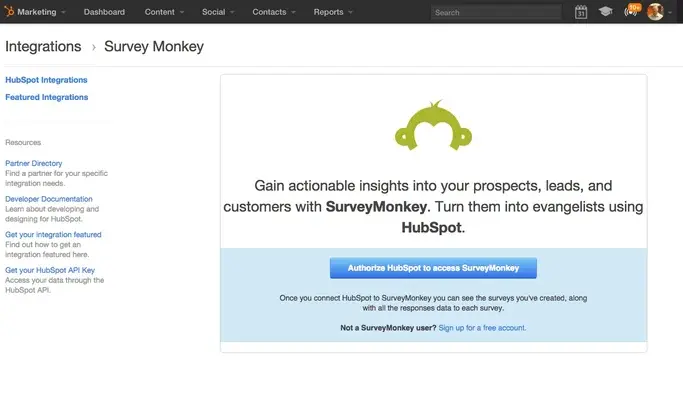
How we as a HubSpot Diamond Partner can help our customers to use the integration successfully
Our team at Levr has in-depth expertise in the integration of SurveyMonkey with HubSpot. As one of the leading HubSpot partners in Europe, we have delivered numerous successful projects where we have developed customized integration solutions specific to our clients' business needs and objectives. We understand the technical requirements and strategic challenges that companies face and strive to deliver the best possible solution to optimize the sales process and increase efficiency.
Advice and planning
- Analysis of business requirements: Detailed assessment of your current environment and identification of specific integration goals.
- Development of a customized integration plan: Creation of a detailed plan that includes the best integration strategies and steps to achieve your goals.
Training and support
- Staff training: Training your teams to use SurveyMonkey and the integrated solutions effectively.
- Ongoing support: Provide ongoing support after implementation, including help with issues and questions about using the integration.
Implementation
- Technical setup: Complete setup of the SurveyMonkey integration, taking into account your system architecture and security requirements.
- Integration configuration: Fine-tune integration settings to ensure all required data is seamlessly synchronized between platforms.
Optimization and improvement
- Ongoing monitoring: Continuous monitoring of the integration to ensure it is working smoothly and performance targets are being met.
- Adaptation and improvement: Regular adaptation and optimization of the integration based on feedback, new requirements and changing business processes.
Contact form
















