Integration of Stripe with HubSpot
Optimize sales processes by seamlessly integrating Stripe with HubSpot to improve payment processing and customer interaction
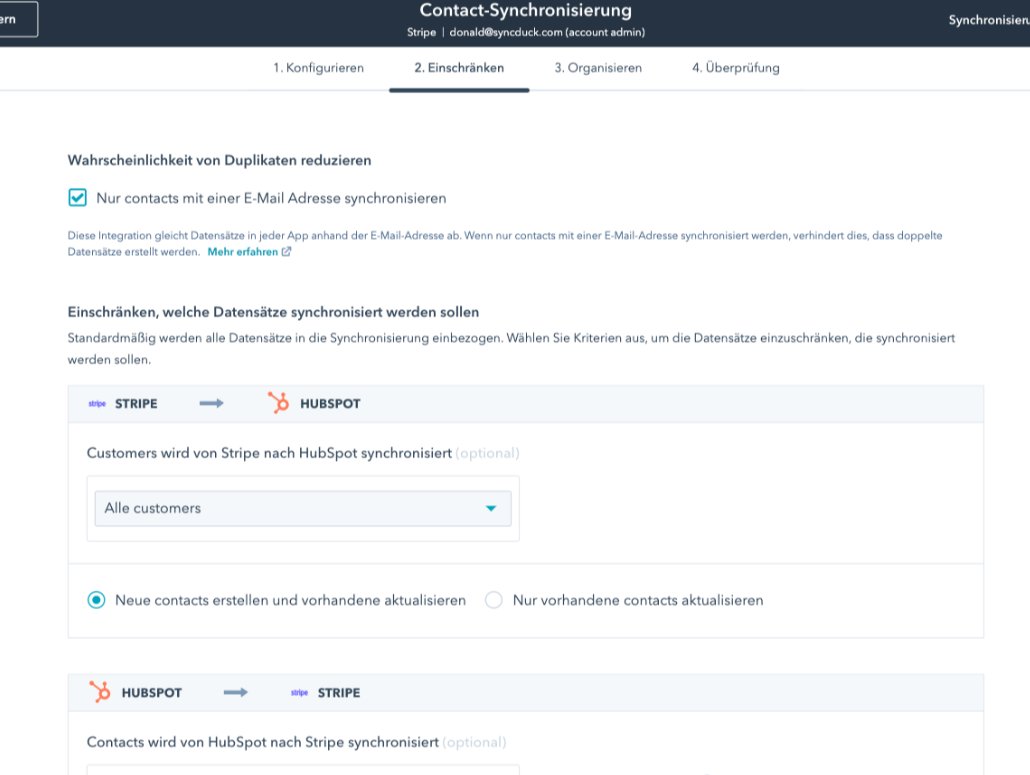
Why Stripe integration?
Stripe's integration with HubSpot allows businesses to integrate payment processing directly into their CRM system. This allows sales and finance teams to work together seamlessly, managing payments efficiently while providing enhanced customer support. The integration is particularly useful as it saves time, improves data consistency and increases responsiveness to customer queries.
Advantages of integrating Stripe with HubSpot
- Efficient payment processing: HubSpot users can process payments directly within the platform via Stripe, speeding up processes and providing a seamless experience for customers.
- Improved customer service: The integration allows sales representatives to access up-to-date payment information to better understand customer requests and offer faster solutions.
- Automated data update: Payment data is automatically synchronized between Stripe and HubSpot, improving data consistency and reducing manual intervention.
- Enhanced reporting capabilities: Users can create detailed reports on payment transactions and customer history in HubSpot to make informed decisions and support business development.
- Integration with marketing activities: Connecting payment data from Stripe with marketing campaigns in HubSpot enables personalized customer targeting and optimization of campaign results.
How the integration of Stripe with HubSpot works
Application examples
Online payments and transaction management:
- Customers can make payments through Stripe directly from your HubSpot website.
- Transaction data is automatically updated in HubSpot to track current payment status and customer history.
Automated invoicing and payment tracking:
- Automatically create and send invoices through HubSpot that can be paid via Stripe.
- Incoming payments are synchronized to facilitate accounting and optimize payment tracking.
Subscription management and billing:
- Seamlessly manage recurring payments and subscriptions via Stripe within HubSpot.
- Automatically synchronize billing data such as renewal dates and payment status for efficient subscription management.
CRM data integration and marketing automation:
- Synchronize payment data with CRM profiles in HubSpot for comprehensive customer information.
- Use this data to develop targeted marketing campaigns and drive customer loyalty.
Analysis and reporting:
- Get detailed insights into business performance through revenue analysis and ROI calculations based on synchronized payment data in HubSpot.
- Use this information to optimize your sales and marketing strategies.

How we as a HubSpot Diamond Partner can help our customers to use the integration successfully
Our team at Levr has in-depth expertise in integrating Zuper with HubSpot. As one of the leading HubSpot partners in Europe, we have delivered numerous successful projects where we have developed customized integration solutions specific to our clients' business needs and goals. We understand the technical requirements and strategic challenges that companies face and strive to deliver the best possible solution to optimize the sales process and increase efficiency.
Advice and planning
- Analysis of business requirements: We conduct a detailed analysis of your payment and CRM requirements to plan the best possible integration.
- Creation of a customized integration plan: Based on the analysis, we develop a comprehensive plan that defines the integration steps, goals and timelines.
Training and support
- Staff training: We provide training for your teams to enable them to use the new payment processes and CRM features effectively.
- Ongoing support: After implementation, we provide ongoing support to answer questions, resolve issues and provide additional training as needed.
Implementation
- Technical setup and configuration: Our experts take care of the seamless integration of Stripe with HubSpot, including the configuration of payment forms, notifications and reporting.
- Testing and validation: Before going live, we conduct thorough testing to ensure that the integration works smoothly and that all payment data is processed securely.
Optimization and improvement
- Ongoing monitoring and optimization: We continuously monitor and optimize the integration to ensure that it brings maximum benefit to your company.
- Advice on enhancements and customizations: If required, we offer advice on further customizations or enhancements to the integration to address changing business needs and growth objectives.
Contact form
















