Integration of Microsoft Dynamics 365 with HubSpot
Discover how the integration of Microsoft Dynamics 365 with HubSpot simplifies and improves your sales, marketing and customer service processes by bringing together data from both systems in one central platform.
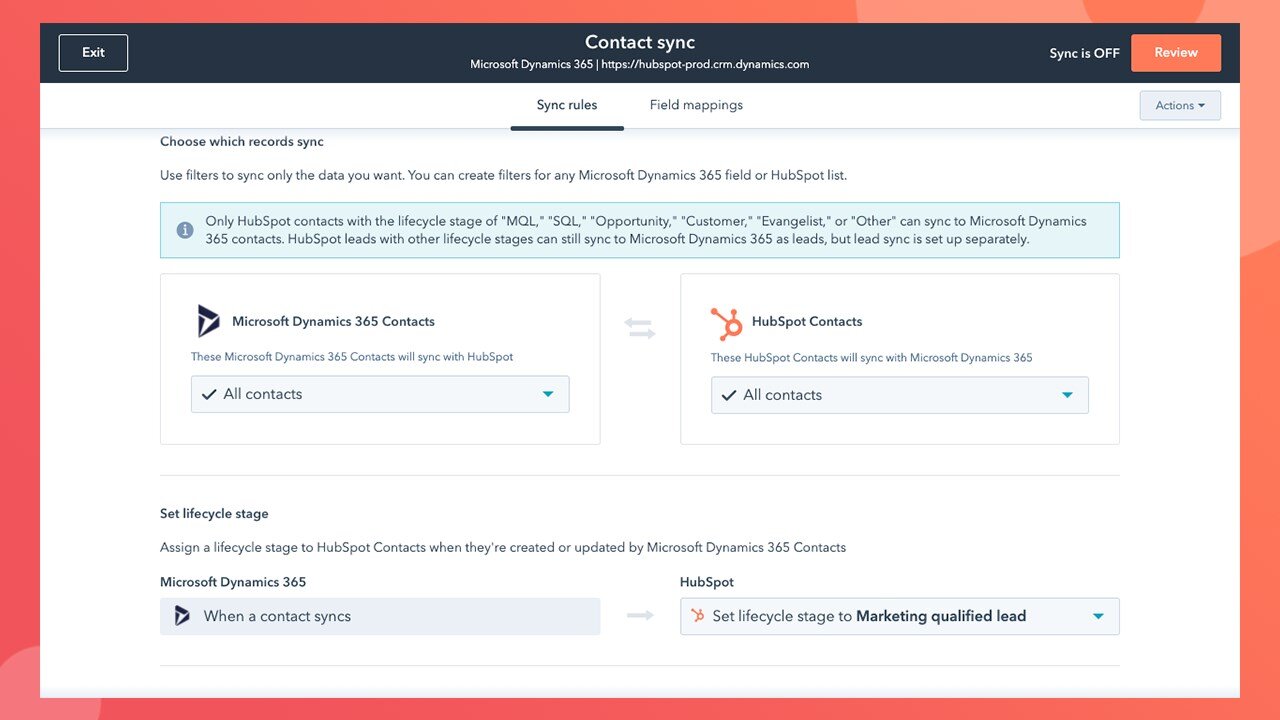

Why Microsoft Dynamics 365 integration?
The integration of Microsoft Dynamics 365 with HubSpot enables a seamless connection between your sales, marketing and customer service data. By bringing together information from both systems, you get a central platform for comprehensive insights and more efficient business processes, resulting in improved customer service and optimized workflows.
Advantages of integrating Microsoft Dynamics 365 with HubSpot
- Unified data view: All customer information from Dynamics 365 and HubSpot is available in one central platform, providing a holistic view of your customers.
- Improved efficiency: Automated synchronization of data reduces duplicate data entry and manual errors, saving time and increasing productivity.
- Expanded marketing opportunities: Leverage Dynamics 365 data for targeted marketing campaigns in HubSpot to deliver personalized and relevant content.
- Optimized sales: Sales reps can access detailed customer data and interaction histories to develop better-informed sales strategies.
- Increased customer satisfaction: Access to comprehensive customer profiles enables support teams to respond quickly and accurately to customer queries, increasing customer satisfaction.
How the integration of Microsoft Dynamics 365 with HubSpot works
Application examples
Marketing:
A marketing team can use Dynamics 365 data to create and send targeted campaigns in HubSpot based on leads' specific interests and interactions.
Sales:
A sales rep in HubSpot can access a lead's entire sales and interaction history imported from Dynamics 365 to create personalized and contextual offers.
Customer Service:
Customer service representatives in Dynamics 365 can view HubSpot data to quickly respond to support requests and provide better customer care.
Reporting:
Combined data from HubSpot and Dynamics 365 enables comprehensive reporting and analytics that provide deeper insights into the customer journey and sales performance.
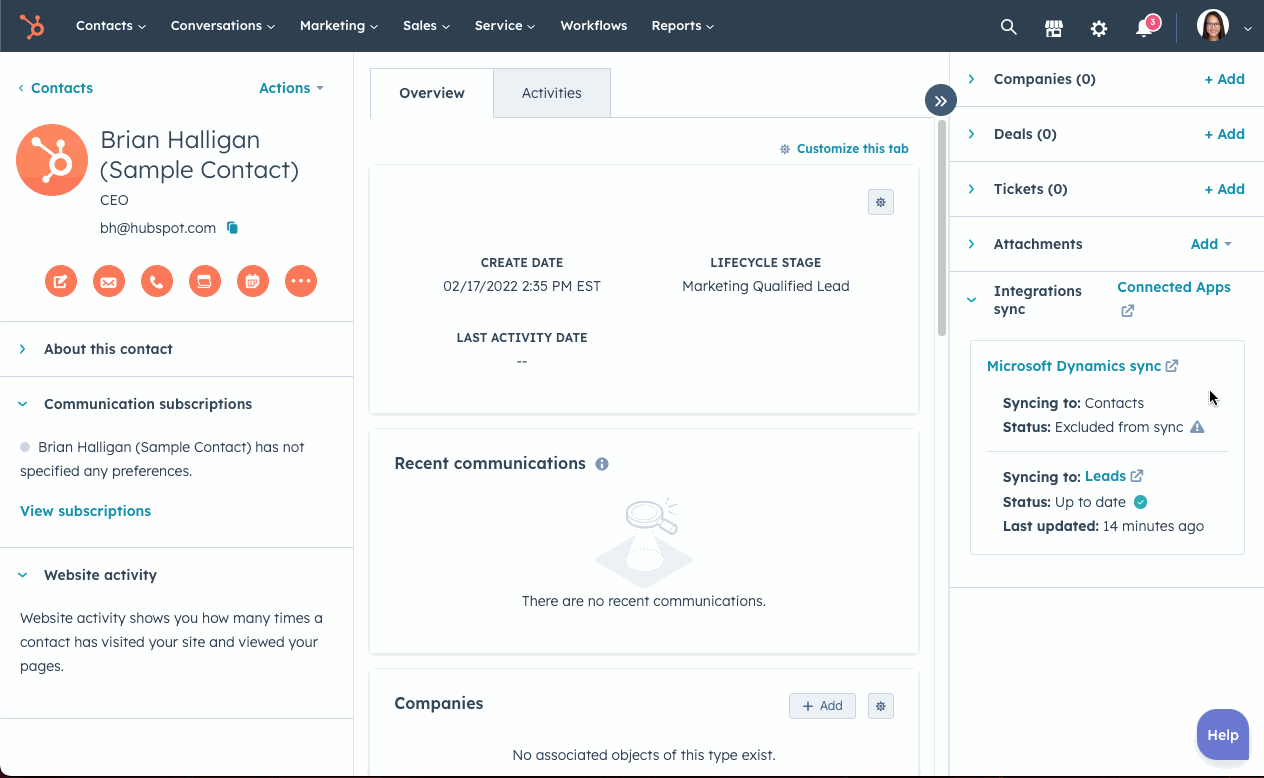
How we as a HubSpot Diamond Partner can help our customers to use the integration successfully
Our team at Levr has in-depth expertise in integrating Zuper with HubSpot. As one of the leading HubSpot partners in Europe, we have delivered numerous successful projects where we have developed customized integration solutions specific to our clients' business needs and goals. We understand the technical requirements and strategic challenges that companies face and strive to deliver the best possible solution to optimize the sales process and increase efficiency.
Advice and planning
- Analysis of business requirements: Detailed analysis of your specific business requirements and identification of the best integration strategies.
- Customized integration plan: Creation of a comprehensive integration plan tailored to your individual needs and objectives.
Training and support
- Employee training: Comprehensive training programs to ensure your employees can use the integration effectively.
- Ongoing support: Providing ongoing support after implementation to help with any problems or queries.
Implementation
- Technical setup: Complete technical setup and configuration of the integration between Microsoft Dynamics 365 and HubSpot.
- Data migration: Secure and efficient migration of your existing data between the two platforms.
Optimization and improvement
- Ongoing monitoring: Regular monitoring of the integration to ensure that it is working smoothly and is being used optimally.
- Adaptation and improvement: Continuous optimization and adaptation of the integration based on feedback and changing business requirements.
Contact form
















