Integration of Microsoft Business Central with HubSpot
Efficient data integration and workflow optimization: Connecting Microsoft Business Central with HubSpot for seamless business management
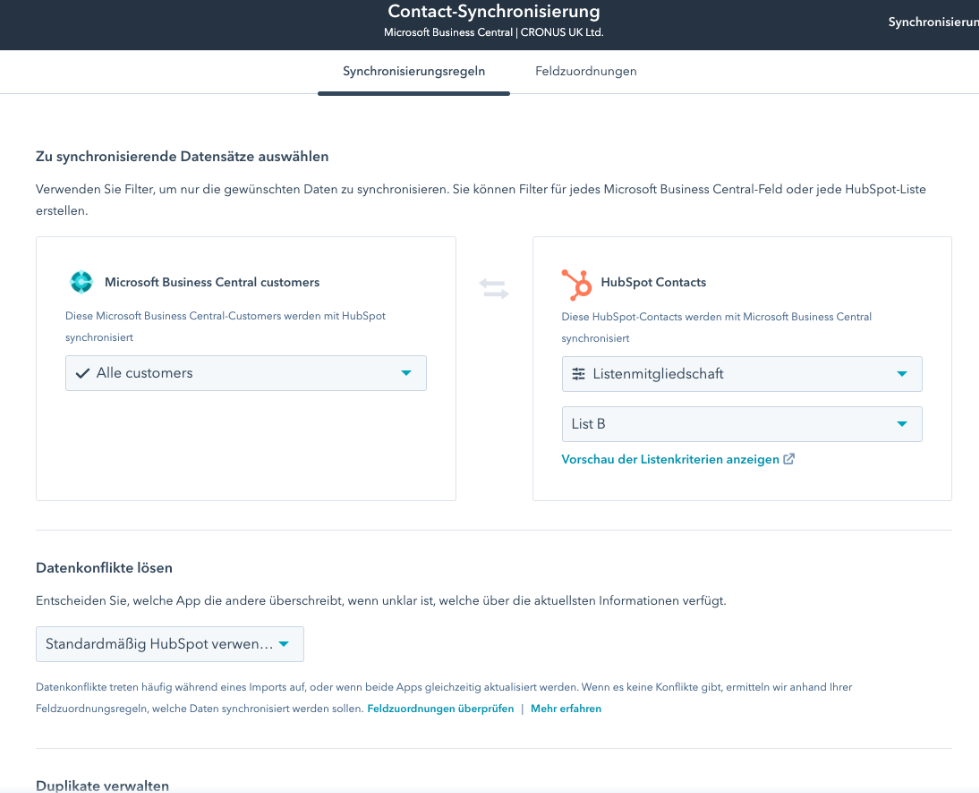

Why Microsoft Business Central integration?
The integration of Microsoft Business Central with HubSpot enables a comprehensive linking of financial and sales data. This connection is extremely useful as it helps companies to seamlessly synchronize their financial and customer-related information. Through this integration, companies can increase their efficiency, make informed decisions and optimize their business processes.
Advantages of integrating Microsoft Business Central with HubSpot
- Seamless data integration: The integration enables automatic data synchronization between Microsoft Business Central and HubSpot, resulting in a consistent and reliable database.
- Improved customer experience: HubSpot users can benefit from precise insights into financial data, enabling personalized customer care and tailored marketing strategies.
- Increased efficiency: By automating workflows between Business Central and HubSpot, workflows are optimized, resulting in faster order processing and a more efficient sales process.
- Holistic business overview: The integration provides a holistic view of financial and sales data, leading to informed decisions and better planning.
- Scalability and flexibility: Companies can scale and customize the integration as needed to meet changing business needs and support growth.
How the integration of Microsoft Business Central with HubSpot works
Application examples
Automated invoicing and customer management
- Scenario: When an invoice is created in Microsoft Business Central.
- Action: Automatically update customer account and payment information in HubSpot to optimize customer management and sales activities.
- Scenario: When new leads are captured in HubSpot.
- Action: Integration of Business Central data for detailed customer profiles that enable personalized marketing campaigns and improve lead qualification.
- Scenario: When updating sales and financial data in Microsoft Business Central.
- Action: Automatically transfer data into HubSpot to create meaningful reports and perform detailed analysis for informed business decisions.
Inventory management and forecasting
- Scenario: When inventory data is changed in Microsoft Business Central.
- Action: Integrate the updated inventory data into HubSpot to better plan marketing campaigns and accurately forecast sales.
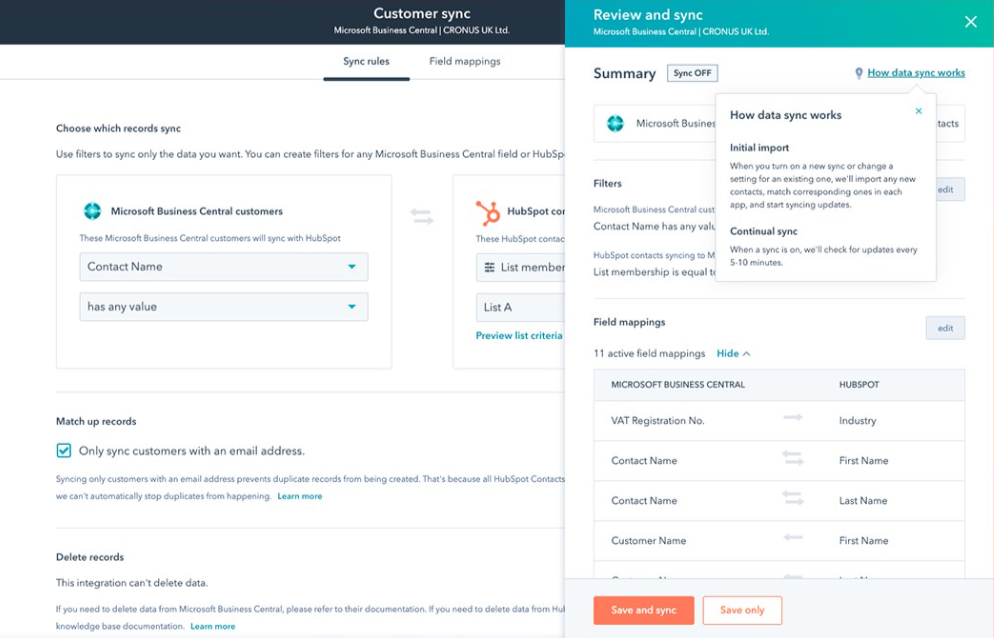
How we as a HubSpot Diamond Partner can help our customers to use the integration successfully
Our team at Levr has in-depth expertise in integrating Zuper with HubSpot. As one of the leading HubSpot partners in Europe, we have delivered numerous successful projects where we have developed customized integration solutions specific to our clients' business needs and goals. We understand the technical requirements and strategic challenges that companies face and strive to deliver the best possible solution to optimize the sales process and increase efficiency.
Advice and planning
- Analysis of business requirements: We evaluate your specific business requirements and identify the best approaches for integrating Microsoft Business Central with HubSpot.
- Integration planning: Based on the analysis, we develop a customized integration plan that precisely meets your goals and requirements.
Training and support
- Employee training: We provide comprehensive training for your teams to get the most out of the integration, including training on how to use HubSpot and Microsoft Business Central effectively.
- Ongoing support: After implementation, we provide ongoing support to answer questions, resolve issues and help you maximize your investment.
Implementation
- Technical setup: We take care of the complete technical setup and configuration of the Microsoft Business Central-HubSpot integration to ensure a smooth data transfer.
- Field mapping and data mapping: We ensure that all relevant data fields are correctly mapped between Microsoft Business Central and HubSpot to enable accurate and efficient synchronization.
Optimization and improvement
- Performance monitoring: We continuously monitor the integration to ensure that it is working efficiently and delivering the desired results.
- Regular optimization: Based on the performance analyses, we continuously optimize the integration, adapt it to new business requirements and thus maximize the ROI of your investment.
Contact form
















