Integrating GoToWebinar with HubSpot
Optimize your webinar strategy by seamlessly integrating GoToWebinar with HubSpot. Automate attendee management and improve your marketing and sales processes
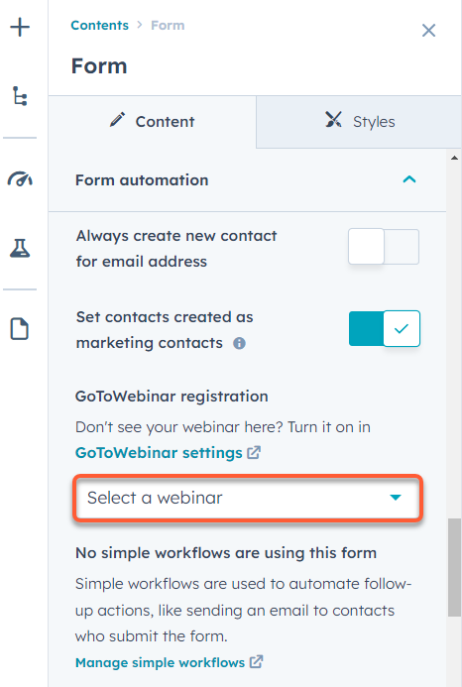
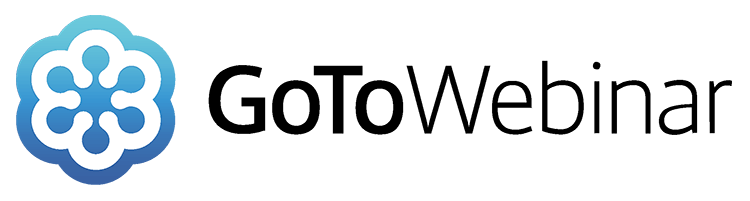
Why GoToWebinar integration?
The integration of GoToWebinar with HubSpot enables seamless synchronization of webinar data with your marketing and sales platform. This facilitates the automation of attendee management, follow-ups and campaigns, significantly increasing the efficiency of your marketing strategies.
Benefits of integrating GoToWebinar with HubSpot
- Automatic data integration: Attendee data is automatically synchronized between GoToWebinar and HubSpot, eliminating manual data entry and increasing accuracy.
- Improved lead qualification: By connecting webinar attendee data with HubSpot, marketing teams can better qualify leads and conduct targeted follow-up campaigns.
- Efficient follow-up: Automated workflows in HubSpot make it possible to automatically segment and target attendees with personalized content after the webinar.
- Advanced analytics: Use HubSpot's comprehensive analytics capabilities to monitor the performance of your webinars, analyze attendee data and optimize the effectiveness of your marketing efforts.
- Seamless integration into the sales process: Sales teams can access webinar data directly from HubSpot to qualify leads faster and shorten the sales cycle.
How the GoToWebinar integration with HubSpot works
Application examples
Lead generation and engagement:
- Registration process: simplify webinar registration by integrating GoToWebinar directly with HubSpot, improving the user experience and increasing conversion rates.
- Personalized communication: Use the collected data to address participants individually and increase their engagement through targeted content.
- Automated follow-up: Automate the follow-up process after the webinar by segmenting attendees based on their interest and activity and providing relevant content.
- Lead scoring: Use the data collected for lead scoring to prioritize the best prospects and maximize sales opportunities.
- Performance monitoring: track the performance of your webinars through HubSpot by analyzing metrics such as number of attendees, engagement rates and conversion data.
- Marketing strategy optimization: Based on the analysis results, adjust your future webinar strategies to continuously improve efficiency and ROI.
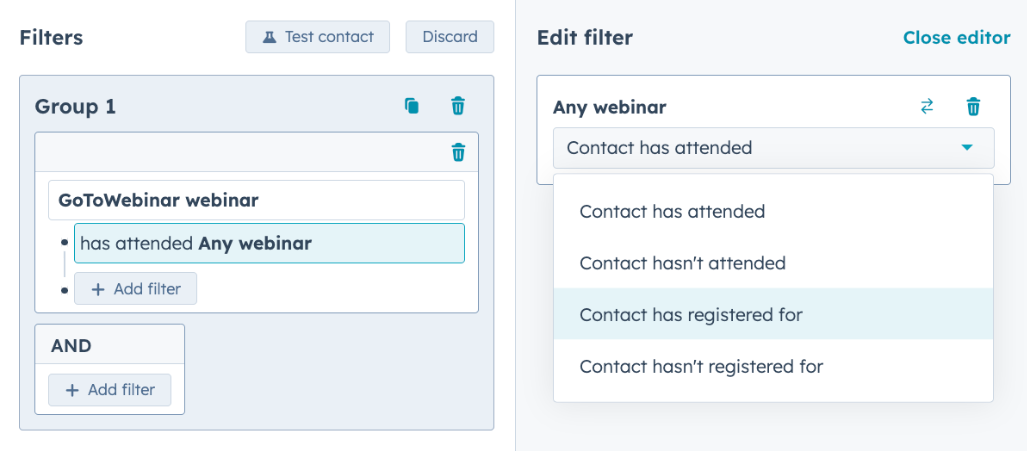
How we as a HubSpot Diamond Partner can help our customers to use the integration successfully
Our team at Levr has in-depth expertise in integrating Zuper with HubSpot. As one of the leading HubSpot partners in Europe, we have delivered numerous successful projects where we have developed customized integration solutions specific to our clients' business needs and goals. We understand the technical requirements and strategic challenges that companies face and strive to deliver the best possible solution to optimize the sales process and increase efficiency.
Advice and planning
- Business analysis: We carry out a detailed analysis of your business requirements in order to optimize the integration.
- Integration planning: Based on the analysis, we develop a customized integration plan that takes your goals and requirements precisely into account.
Training and support
- Employee training: We offer training for your employees to familiarize them with the use of the integrated systems and to exploit their full potential.
- Ongoing support: After implementation, we provide ongoing support to answer questions and resolve any problems quickly.
Implementation
- Technical setup: We take care of the technical setup and configuration of the GoToWebinar-HubSpot integration to ensure a smooth data transfer.
- Field mapping: We ensure that all relevant fields and information are correctly mapped between the platforms to enable accurate data synchronization.
Optimization and improvement
- Performance monitoring: We continuously monitor the integration to ensure it is working efficiently and delivering the expected results.
- Regular optimization: Based on the performance analyses, we continuously optimize the integration to maximize your business results and make adjustments as your requirements change.
Contact form
















