Integration of Eventbrite with HubSpot
Discover the benefits of integrating Eventbrite with HubSpot, which allows you to organize events efficiently, capture attendee data automatically and target marketing activities to generated leads.
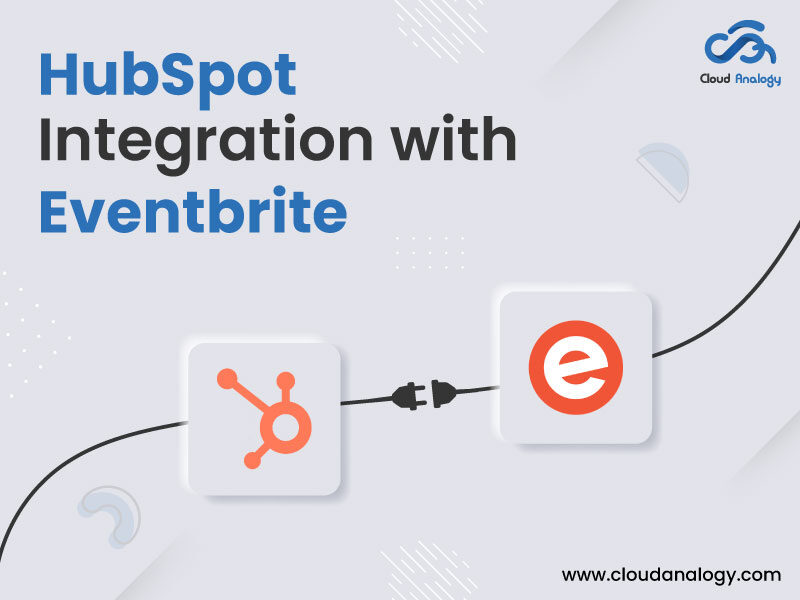

Why Eventbrite integration?
The integration of Eventbrite with HubSpot provides a seamless connection between event management and marketing automation. It enables companies to organize events more effectively, capture attendee data automatically and use this information for targeted lead generation and customer retention. This enables marketing teams to optimize their strategies and maximize engagement around events.
Advantages of integrating Eventbrite with HubSpot
- Automatic data synchronization: Attendee data from Eventbrite is automatically imported into HubSpot for seamless management and use.
- Targeted lead nurturing campaigns: Generated leads from events can be used directly in HubSpot for targeted marketing activities to maximize conversions.
- Advanced analytics and reporting: Integration of event data into HubSpot enables detailed analytics to measure event ROI and optimize future planning.
- Improved event management: HubSpot users can promote and manage events directly from the platform, increasing efficiency.
How the integration of Eventbrite with HubSpot works
Application examples
- Optimize marketing campaigns: Use collected attendee data from Eventbrite to create personalized email campaigns in HubSpot and maximize conversions.
- Improve lead nurturing strategies: Automate follow-ups and nurturing processes for event attendees based on their behavior and interactions.
- Efficient event management: Manage and promote your events directly in HubSpot to save time and simplify event organization.
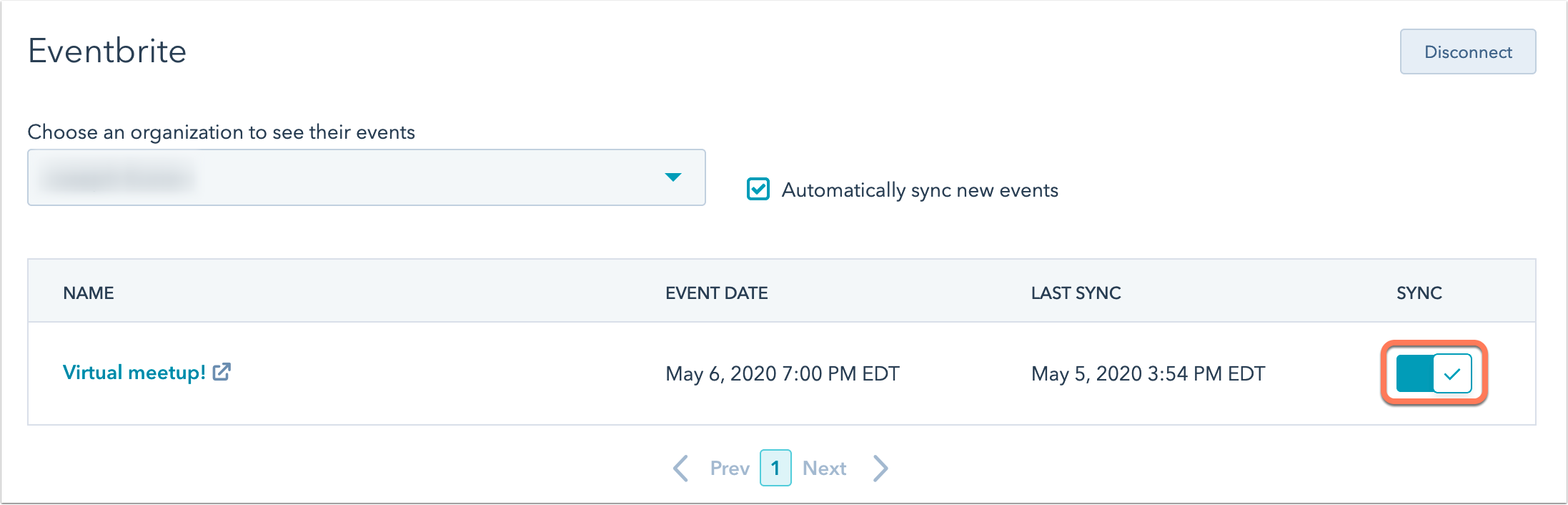
How we as a HubSpot Diamond Partner can help our customers to use the integration successfully
Our team at Levr has in-depth expertise in integrating Mailchimp with HubSpot. As one of the leading HubSpot partners in Europe, we have delivered numerous successful projects where we have developed customized integration solutions specific to our clients' business needs and goals. We understand the technical requirements and strategic challenges that companies face and strive to deliver the best possible solution to optimize the sales process and increase efficiency.
Advice and planning
- Business analysis: Analyzing your specific event management needs and marketing strategies.
- Integration planning: Creation of a detailed plan on how Eventbrite can be integrated with HubSpot to achieve your goals.
Training and support
- Staff training: Training your teams in the effective use of Eventbrite and HubSpot, including the integrated features.
- Ongoing support: Providing ongoing support and assistance with questions or issues that may arise after implementation.
Implementation
- Technical setup: Precise configuration of the integration to ensure that data is transferred between platforms without errors.
- Testing and validation: Performing tests to ensure that all functions of the integration work properly and that data is synchronized correctly.
Optimization and improvement
- Performance monitoring: Continuous monitoring of the integration to ensure it is working optimally and delivering the desired benefits.
- Adjustments and improvements: Regularly adjusting the integration based on feedback and changing business requirements to maximize efficiency.
Contact form
















